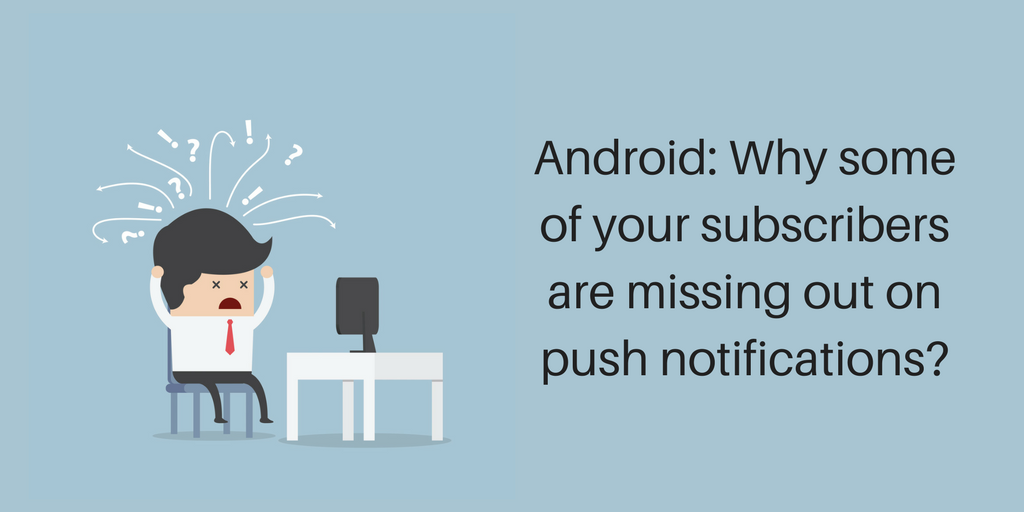.png)
Times have changed, today’s app-centric world has created huge engagement and retention challenges for the marketers. With tons of apps that can be found on users mobile, communicating with them has really become an uphill task.
FYI: An average smartphone users nearly install 43 apps in their smartphones. Out of which, 90% of the time is spent on 8 to 10 apps only. What’s more? 25% apps are used only once, while most users uninstall an app within first three months.
While, we are speaking about the mobile, marketers also need to be careful about the desktop or laptop users. Still, with 49% of business accessed through these devices, they cannot be ruled out. So, it’s imperative for the marketers that they plan campaign strategies for multiple devices.
Do you really want to know, how? Follow these 5 key rules for successful and effective web and app push notification campaign
Be more creative
You need to be creative while planning any marketing campaign. Same is the case with push notifications. Be sure that for higher engagement you deliver relevant, unique and more value to your website or mobile app users. Often, push notifications are misused like emails.
Before rattling your creative mind, identify your users. How they interact with your site? What are their needs? And more
Categorize them accordingly. Marketers must forget about mass campaigns, one message for all rule. Those are too generic and highly ineffective. Make your users feel special by sending relevant messages as per their preferences.
Intelligently send distinguishable messages
While using push notifications it’s not enough to just send messages, you need to implement some thought process behind it.
Notification personalization actually depends on smart audience segmenting. Initially, marketers can start segmenting their audiences based on their behavior and interest.
Do you know that behaviour-based, personalized notifications increase the click- through rate by 9%, whereas profile-based personalization by 13% as compared to notifications for everyone? The average click-through rate for both, profile and behavior push notifications jump-ups to 31%.
Showcase users that you understand them
Personalized push does not mean only adding names of the user. You need to go beyond it to grab attention and entice them for action. Show that you understand their needs in the main body text of the notification. Tell them what they are really interested in. Otherwise, chances are they might opt-out or activate the filters.
Be careful with the frequency
No doubt push notification is a powerful platform for higher reach, engagement, and conversion, but be aware that it can prove counter-productive too if you send too many messages. Make sure that your notifications hit the target to reduce the probability of opt-out rates and mobile app uninstalls.
Consider different browsers and operating system
Also, keep in mind that how different operating systems can impact engagement and retention strategy. In Android, notification is cleared when opened manually, whereas in IOS once you open one notification, all the other clear. Hence, the retention rate on Android is much higher as compared to IOS.
Marketers must also take Chrome, Firefox, and Safari browser into consideration. Dig deep into analytics for the data on the number of website visitors from the particular browsers. Get an insight on the potential subscribers that could be reached on each browser and accordingly, plan your strategy.
Get the timings right
Even if the users are really interested in receiving a push notification, chances are that they might not want to receive it when they are in the office or 5 in the morning. Understand when your users are available to receive notifications. If they find your message amongst too many notifications, they might overlook it. So, it is best to identify the right timing for different audience segment.




.png)
.png)
.png)
.png)