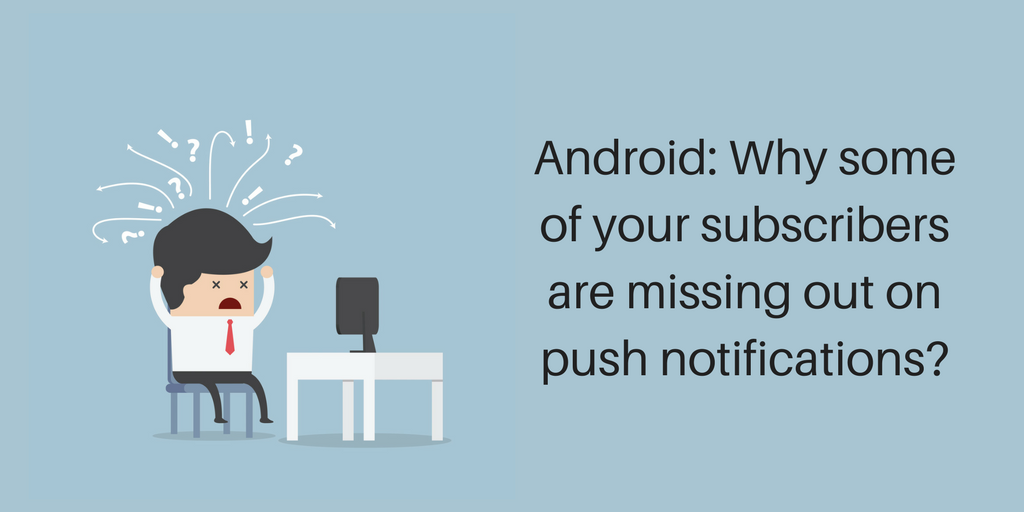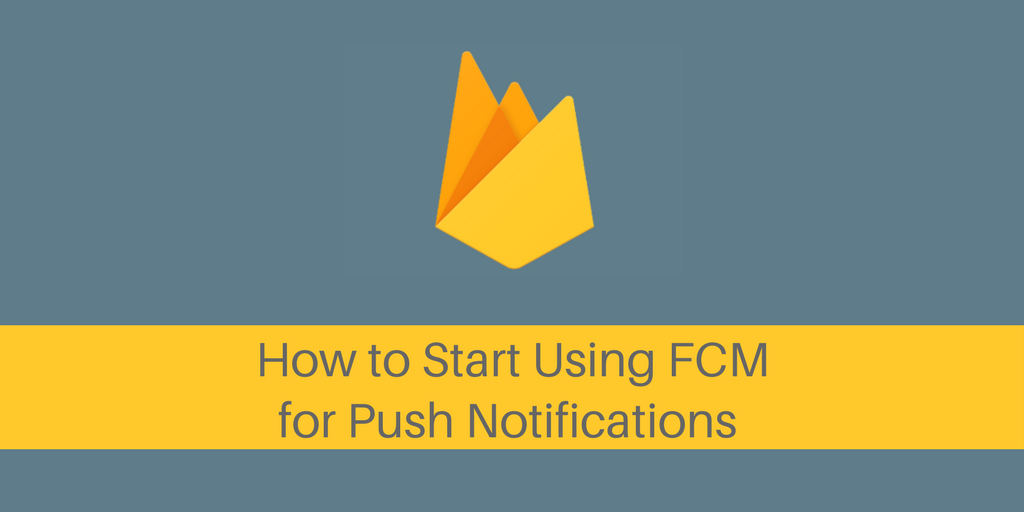
Web Push Notifications have successfully established itself as a reliable communication platform for customer engagement. It has been used by many businesses, including news, gaming, travel and life sciences industries.
However, the point arises are they doing it right?
Many new push notification users make a very common mistake of not integrating Firebase Cloud Messaging. It doesn’t seem like a big issue in the beginning but can become a headache while trying to switch the push notification solution providers.
So, let us jump to the topic- How to set-up Firebase Server Key and Project ID
Let us answer some basic queries related to FCM
What is FCM?
Firebase Cloud Messaging (FCM) is a cross-platform messaging solution for reliable delivery of messages. FCM, the latest version of Google Cloud Messaging (GCM), is jam-packed with reliable and scalable GCM infrastructure and powerful features. It is simple and easy to use as compared to older version of GCM.
Both, FCM and GCM are compatible with PushAssist. Just create your own FCM account so that all your subscriber lists are linked to that account. If not can use the FCM account provided by PushAssist.
Guide to set up FCM account
- Sign in to the Firebase Console and Create a New Project
- Give a name to your project and select a country. Click Create Project.
- Then you will be directed to Project console, click on the gear icon next to Overview and select Project settings.
- Switch to the Cloud Messaging tab and to get the Sender ID and the Server key. Note down both as these will be required in the next step.
Configuring PushAsist with FCM
- Once you obtain your FCM key and SenderID create a separate FCM Project for PushAssist.
- Now, login to the PushAssist Dashboard and head to Website Dashboard > Settings > Website.
- Just scroll down to FCM/GCM Configuration and first add the Sender ID followed by the Server Key. Then hit Submit.
- Done, your new FCM configuration is live, start sending push notifications now
Why upgrade GCM to FCM?
FCM is the latest version of the GCM. It consists of GCM infrastructure, with new powerful SDKs that make Cloud Messaging scalable, reliable and easier.
Simple client development. No need of writing your own registration or subscription retry logic.
Get unique solution, a server-less solution that lets anyone trigger notifications to specific audience segments based on Firebase Analytics insights.
What are the similarities between FCM and GCM?
Both, FCM and GCM can be used to deliver messages on any device and multiple platforms, including iOS, Android, and Chrome.
What are the differences between FCM and GCM?
- For FCM integration, we don’t have to write our own subscription or registration retry logic, as done in GCM.
- We no longer need to clearly announce “Receiver”.
- Registration tokens are handled by the library itself. We don’t have to initiate it.
- FCM offers a server-less solution with Firebase Notifications.
Key Capabilities
Send notification messages or data messages
For testing or marketing and engaging web users, you can send notification messages using the Notifications composer.
Deliver Versatile Messages
Send push notifications to your customers in any of three ways — to single device, group of devices, or to devices that have subscribed to certain specific topics




.png)
.png)
.png)
.png)