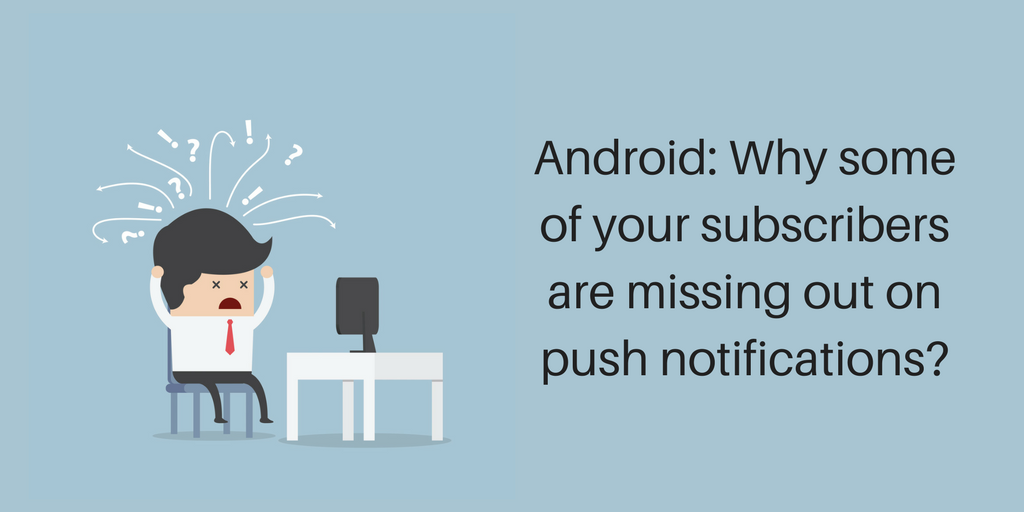.png)
Looking for a way to stay in touch with your website users? Want to generate more subscriptions? Stay on top of the user’s mind that have shown interest in your products, or services, but are not willing to share their email ids?
PushAssist offers web push, a promising tool for the marketers. The tool that is creating a lot of buzz in the digital arena. A simple, effective and efficient way to communicate with all the users that visit your site on mobile, desktops or laptops. Highlight new products, promote exciting discounts & offers and send alerts when you publish new content. Easily engage and guide them towards conversion with web push.
But first, you must encourage visitors to subscribe. So, let us learn how to set-up a web push notification in just 5 mins.
Analyze your website traffic
Push notification lets your web audience subscribe a website or blog without typing a word. It is just a matter of few clicks. Once they subscribe, you can start sending messages as soon as you update something on your website or publish a new blog post.
Browser push notifications work on Chrome, Firefox and Safari browser. So, look from which browser your website is getting most of the traffic. This will not only help you to understand the potential of subscribers but will also allow you to strategically target them for communication.
Get started by registering with PushAssist
Register for a free or premium account, as per the requirements of the business. Once done, Sign up and login to your PushAssist Dashboard.
Add a Simple Code on Webpage
To copy the code, go to the menu section in your PushAssist Dashboard. Then paste it in header tags () of your web page.
For WordPress blog, you can install PushAssist WordPress Plugin. First login to your WordPress Admin Page. Click Add New from Plugins menu. Then search for PushAssist Plugin. Next, Install it and complete the steps to activate it.
Tailor your “Opt-in” Dialog Box
Modify the title, text, button text, location, and color. Make it appealing by using simple language for the visitors. Describe clearly what your website is all about and what will they get by subscribing.
Schedule & Targeting
Once done with opt-in box settings, you can start sending notifications to your subscribers. But, from the marketing angle, it is best advised to sent notification smartly.
Firstly, for maximum results analyze your audience, mark their interest zones and accordingly segment them. Target your communication as per the audience interest, location, profession and more. Tell users what they really want to know. Instead of randomly bombarding them with unnecessary information. To make the task easier, schedule your messages for specific date and time.
All Set, Start Sending
You might also want to greet your subscribers with a warm welcome message. Just go to your dashboard, enable Welcome Notifications, customize your message and save it. That’s it, after successfully customizing your message and selecting the audience you wish to communicate with, you can start pushing notifications.
The biggest advantage of using browser push notification is to increase the website click-through rate. Your subscribers will be notified no matter even if they are hooked to some other website. This is why Push Notifications are hard to miss as compared to emails and newsletters. Once customers subscribe for notification alerts, your next step is to convert them with freebies and other stuff.




.png)
.png)
.png)
.png)