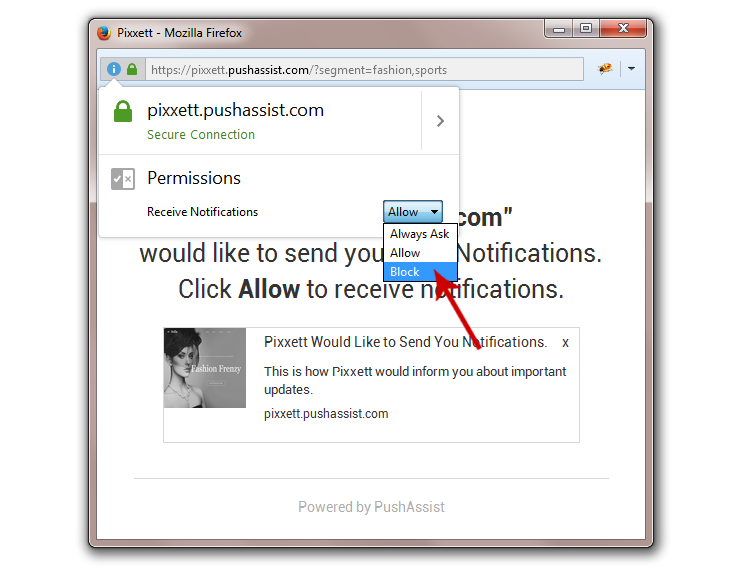Desktop notifications from SSL Sites are one of the best features of modern browsers. Letting you to take a quick glance at updates without leaving the work you're doing. . But this can get a little overwhelming, particularly when it includes spam and advertisements. If too many sites have begun to send notifications, or if you need to shut out all the noise, you should disable Firefox Notifications from SSL Sites. Doing so is pretty simple:
-
1. click on Lock Icon left side on the popup window.
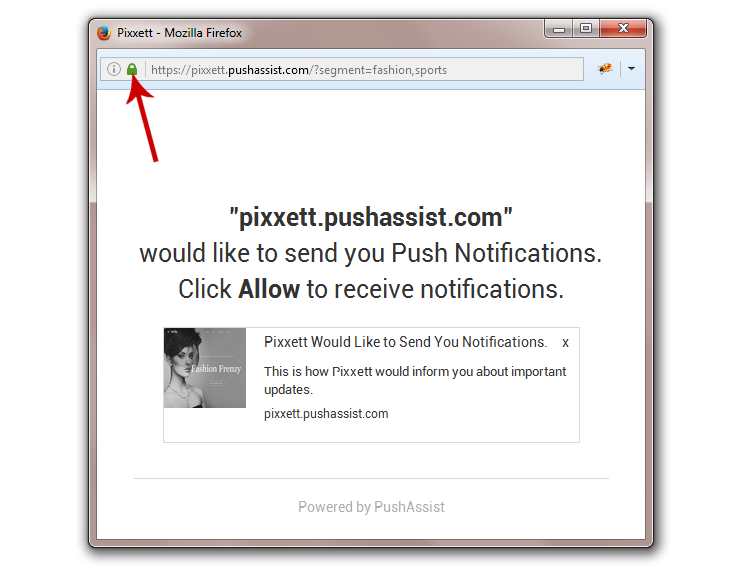
-
2. Go to Permissions tab and select Block Options to stop Receiving Notifications.