
Push Notifications targeted to particular set of audience will lead to higher click through rates, and low bounce or unsubscribe rates, creating a rich user experience for your website visitor.
You can quickly categorize subscribers into different segments. This helps you efficiently target a particular set of subscribers registered under particular segments.
Device
Segment your users as per the device. Track the device used by the user to subscribe your website. Send customized and personalized messages accordingly.
Time
Smartly analyse the behaviour of your website. On weekdays, especially during day time subscribers are usually in front of their laptops during as they are in the office. Hence, end a targeted message to all “Desktop” users during day time, as that is where most of your subscribers may be present. In the evening, you can send the message on mobile when they lay back and catch up with the friends.
Category
Segment each of your audience base on categories like Entertainment, Sports, Fitness, Homepage, Pricing etc.
Use following Code:
Step 1 : Create segments from Segments tab.
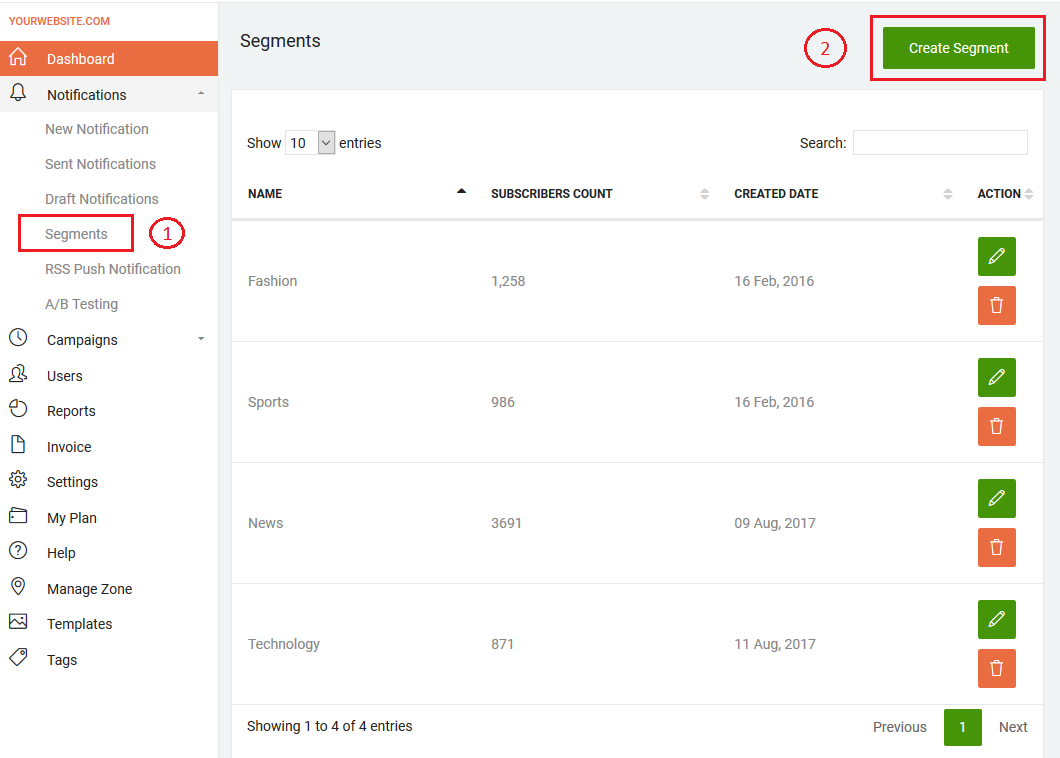
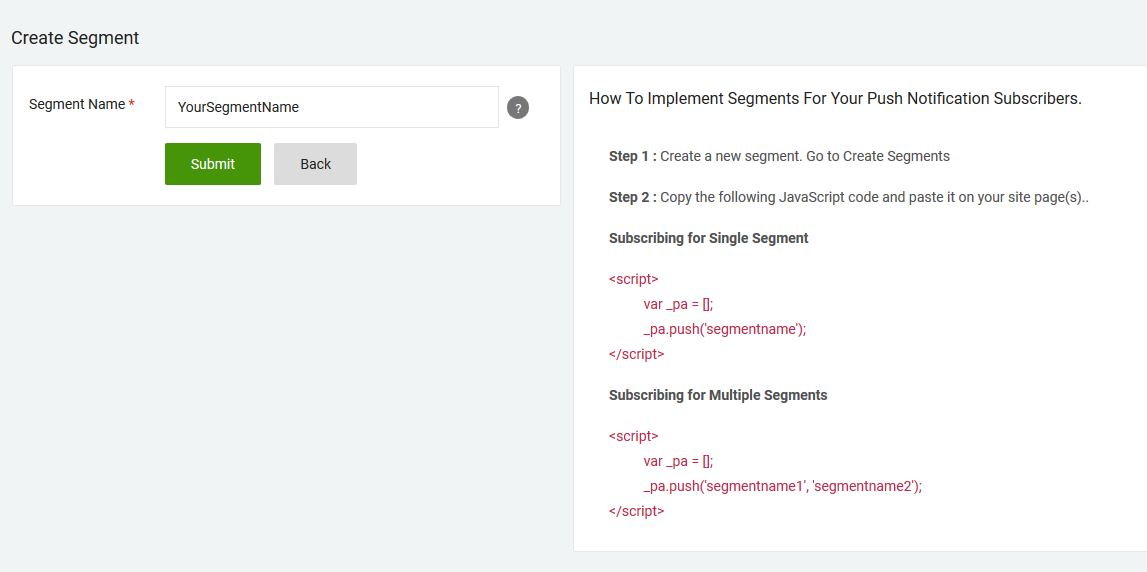
Step 2 : Add the following JS code on your category pages or on any pages of your site
Subscribing for Single Segment (Replace your created segment name with existing one.)
<script>
var _pa = [];
_pa.push('YourSegmentName');
</script>
Subscribing for Multiple Segments (Replace your created segment name with existing one.)
<script>
var _pa = [];
_pa.push('YourSegmentName1','YourSegmentName2');
</script>


