
Step 1: Login to your PushAssist Control Panel.
Step 2: Go to Settings Menu
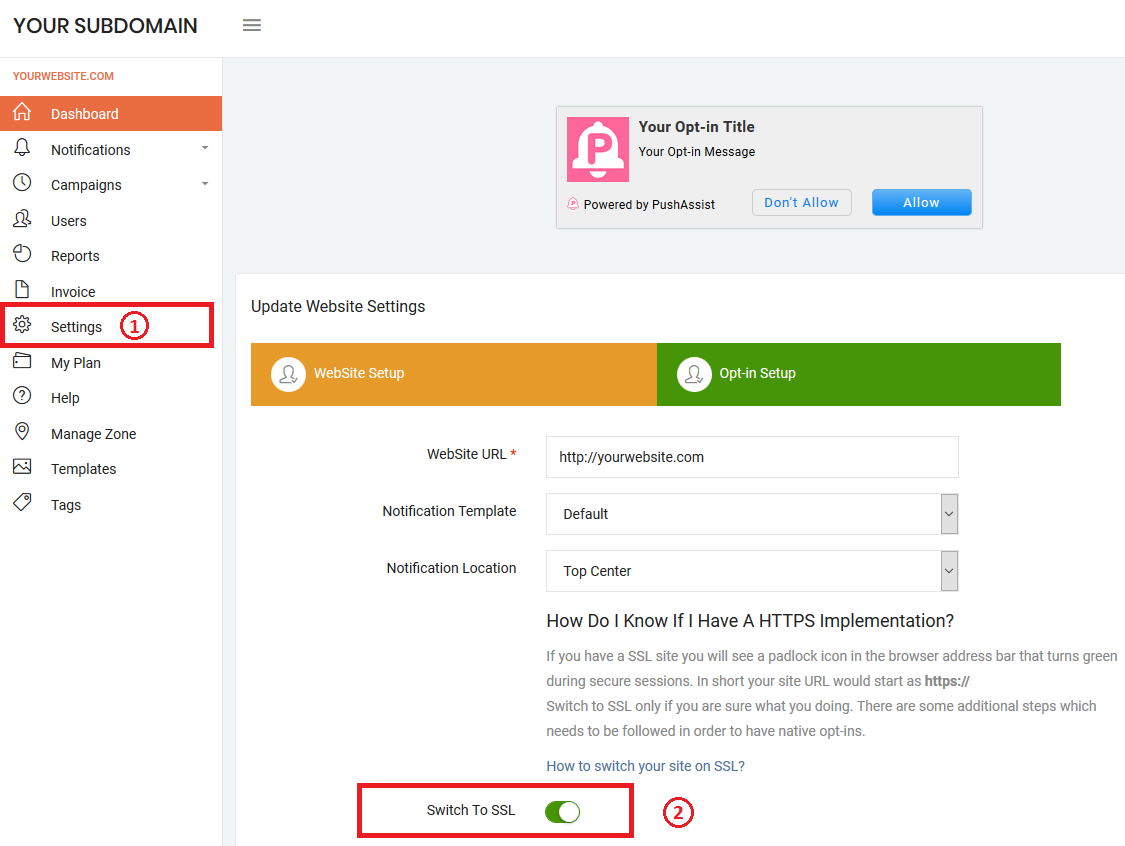
Step 3: Checked the Switch to SSL check box & save setting. Go back to setting option you will find a Green Download Package File button. Download it.
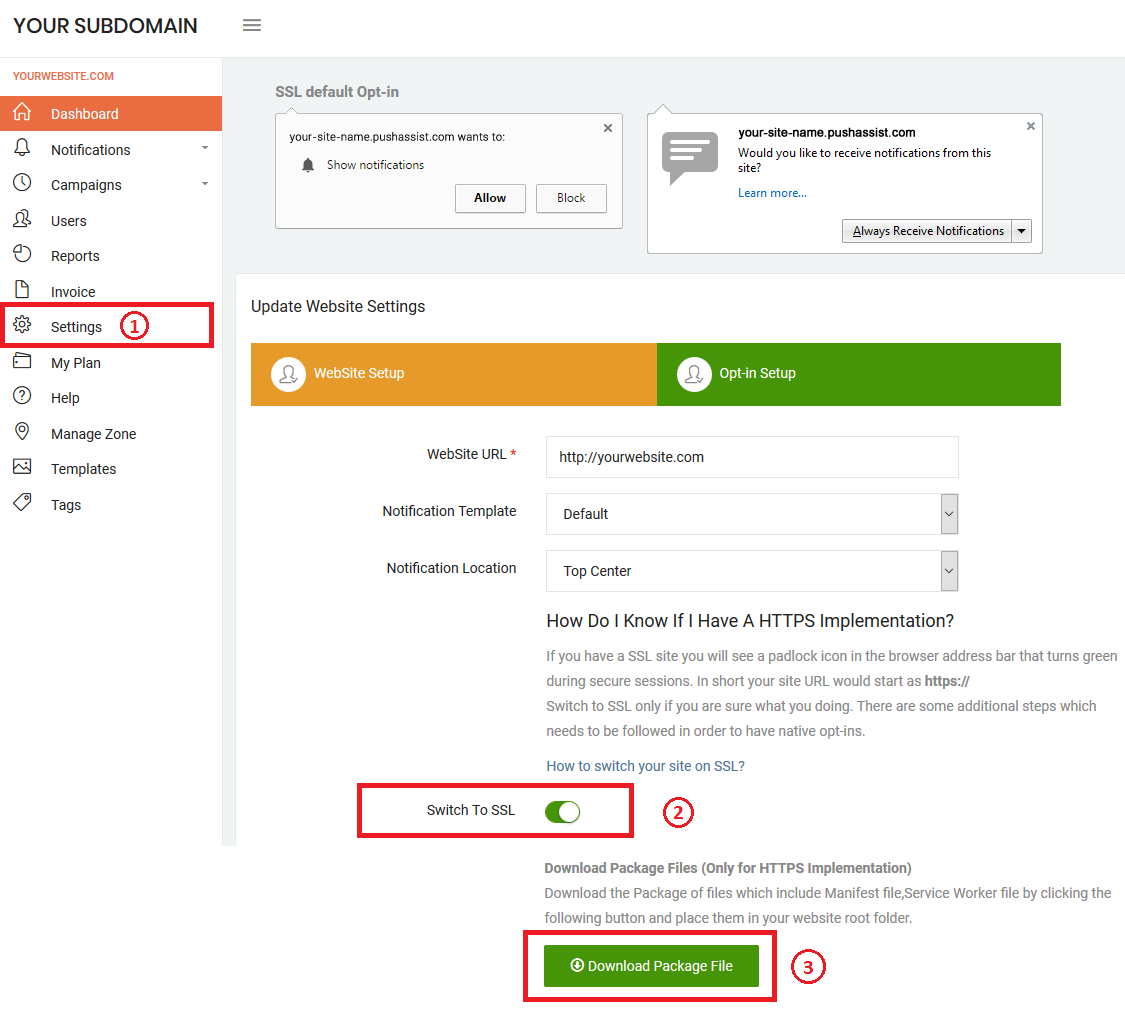
Step 4: Now extract the downloaded package, then Copy manifest.json & service-worker.js files & paste it in your website root folder.
Step 5: Include manifest.json file in your web site header file, before tag end.
Ex.
<link rel="manifest" href="/manifest.json">


