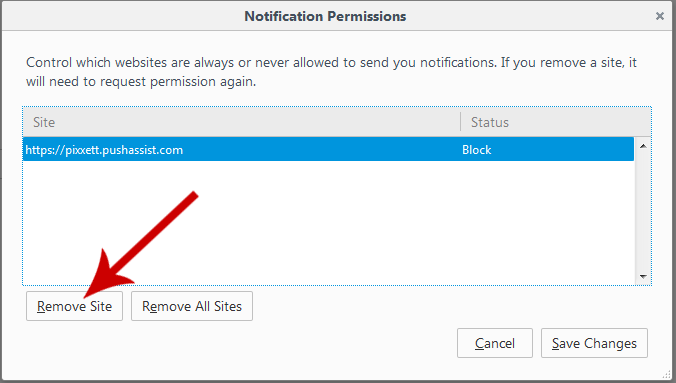Desktop notifications are one of the best features of modern browsers. They show previews of email, football scores or even instant messages, letting you to take a quick glance at updates without leaving the work you're doing. you should enable Firefox notifications. Doing so is pretty simple:
-
1. click on Open Menu Icon right side on the browser, select Options in the given list.
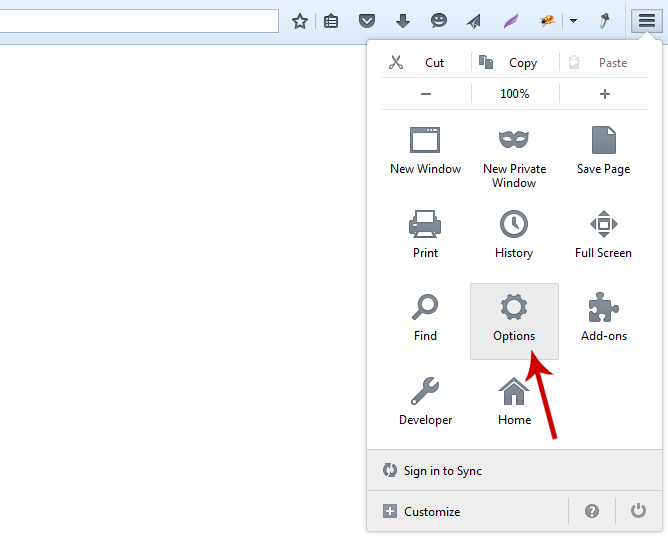
-
2. click on Content Show Content settings.
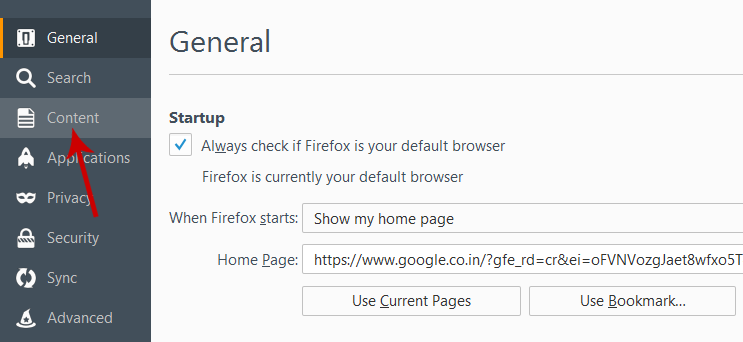
-
3. Uncheck Do not distrub me, No Notification will be shown until you restart Firefox.
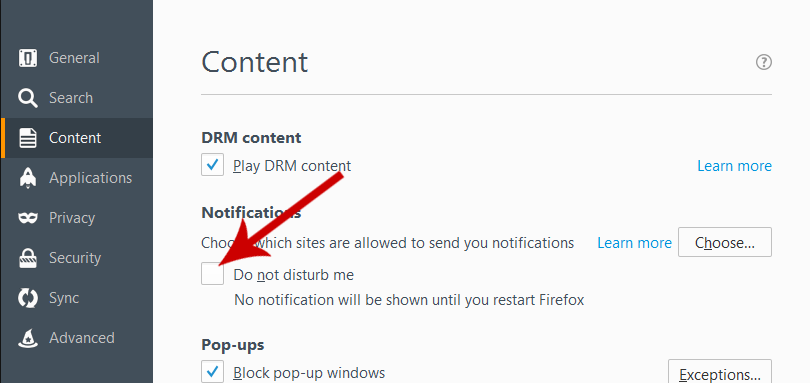
-
4. If you want to allow some websites to show notifications, you can click Choose. to see the list of sites that you've granted permission for notifications.
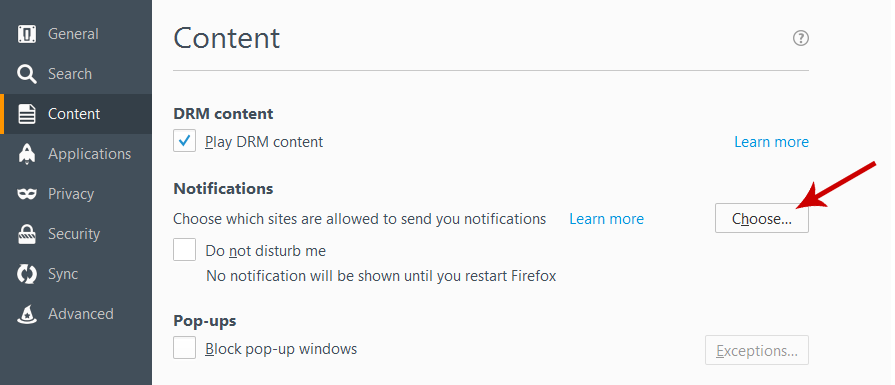
-
5. Select Sites and click Remove Sites these URLs to stop the site from sending notifications.