
Step 1: Log on to your PushAssist account control panel.
Step 2: Click on your PushAssist Dashboard top right icon it will open Drop down click on API Setting it will open Pop-up window.
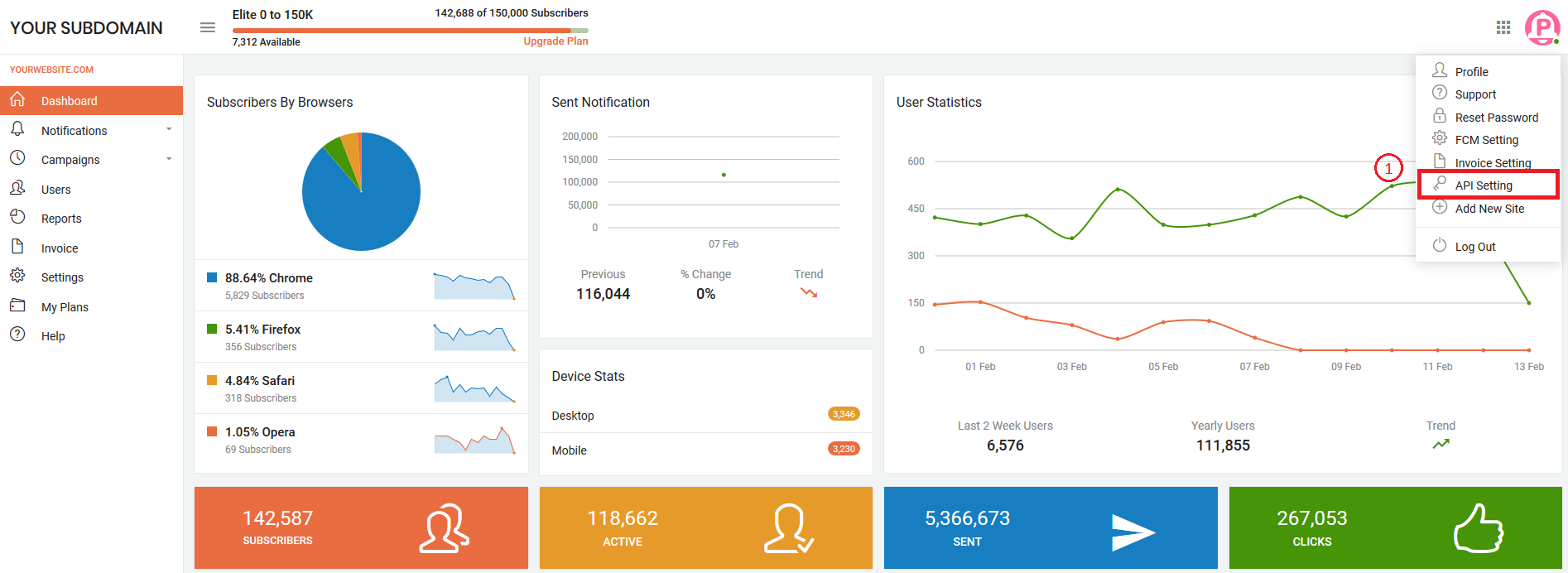
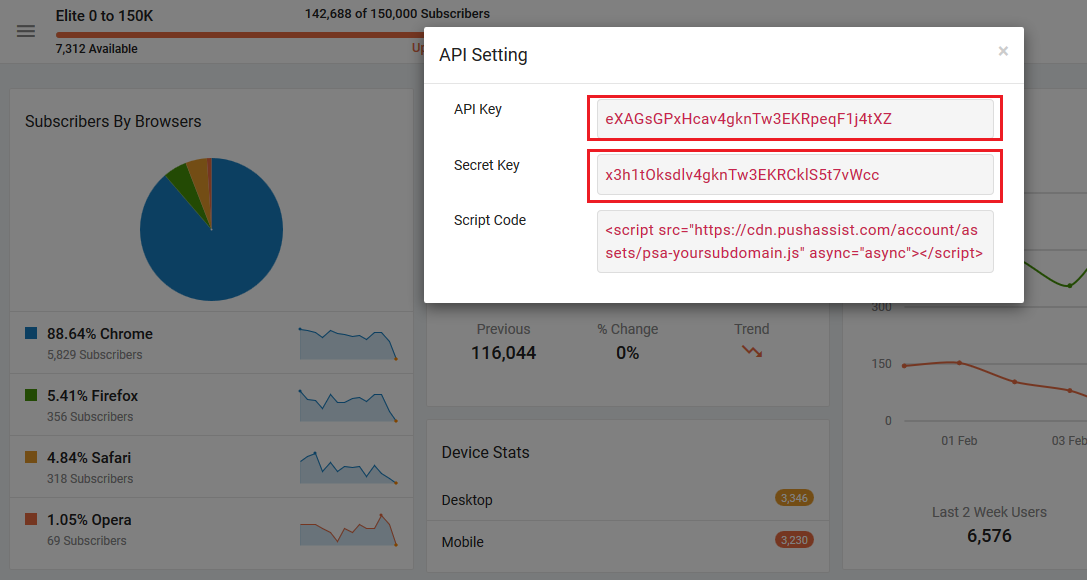
Also Check your Email / SPAM after creating an account you will get your account details & your API KEY OR SECRET KEY in that.


