
-
Install PushAssist WordPress (Plugin)
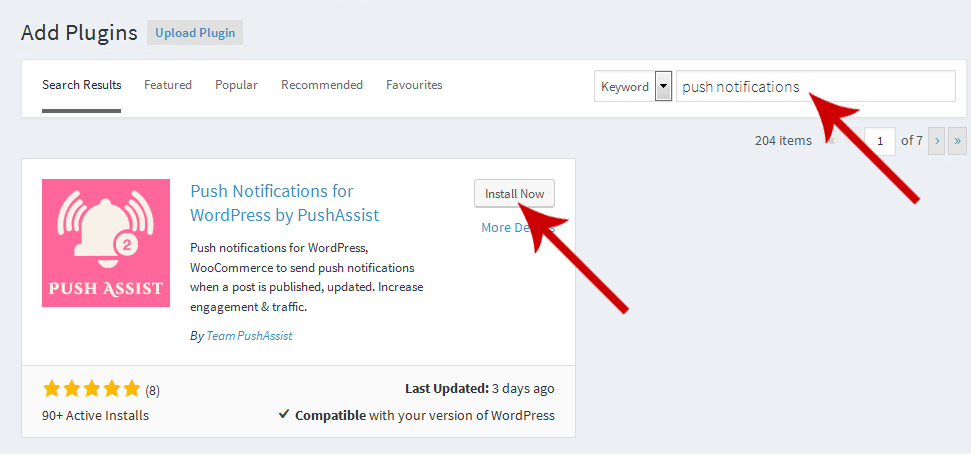
-
Activate Plugin
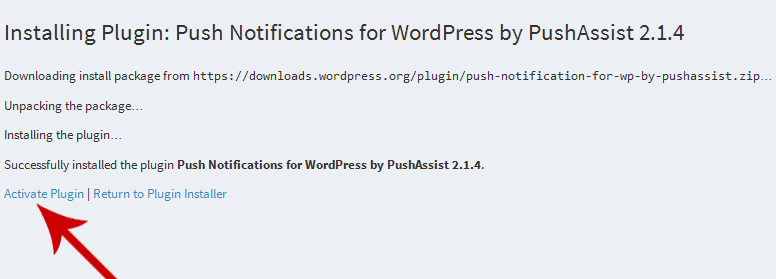
-
Click On PushAssist Create Account Menu or Click on Create your FREE Account link
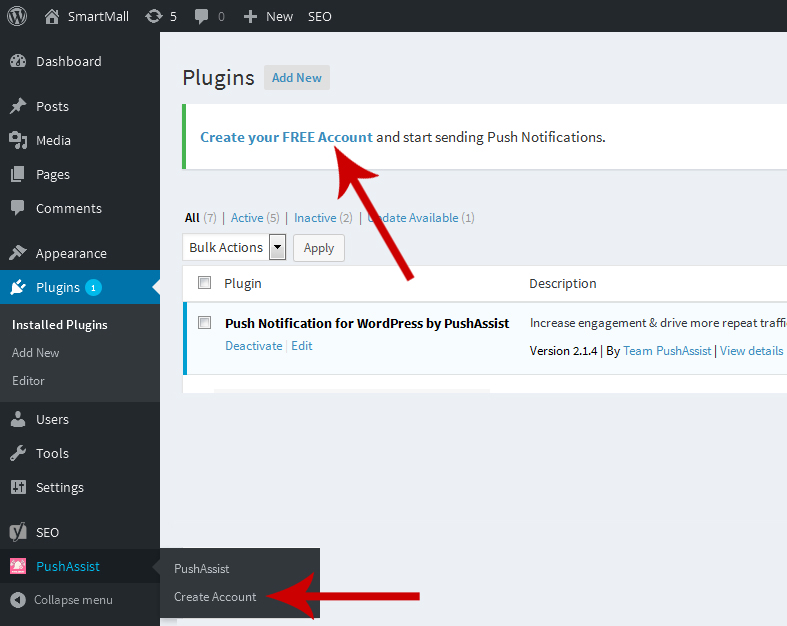
-
If you don’t have an account then Create Account
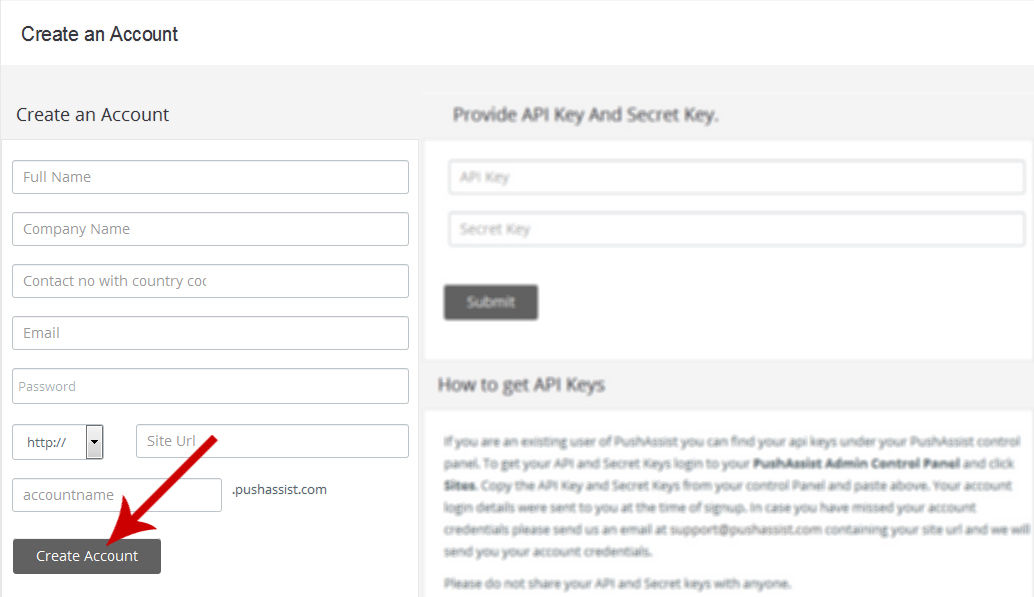
-
If you already created an account then Provide API Key & Secret Key . You can get API Key & Secret Key from your PushAssist Control panel or check have you get PushAssist Account creation mail (SPAM), which contains all your account details.
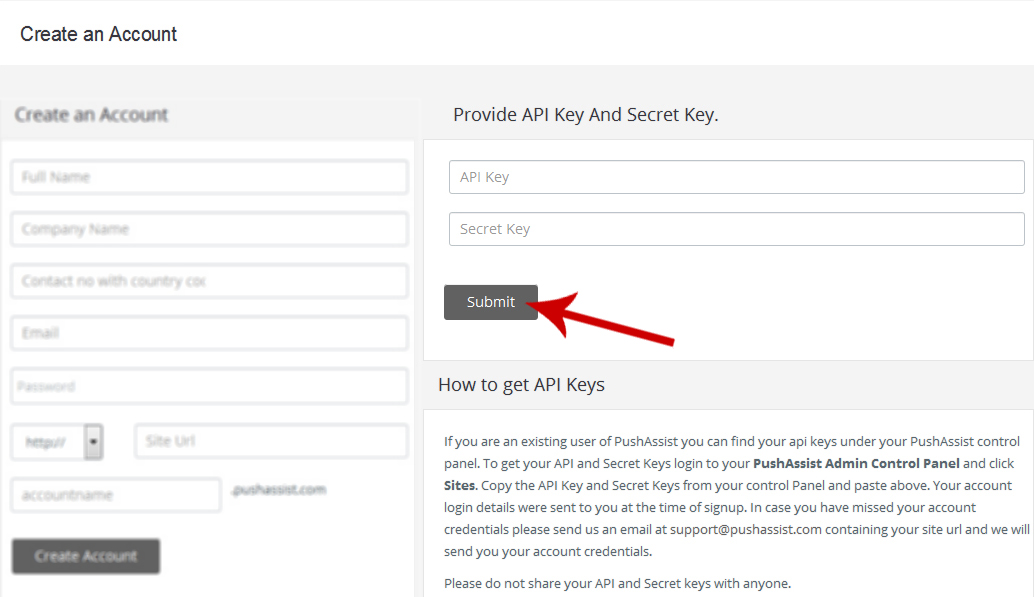
-
After PushAssist plugin installation clear cache once.


