
Step 1 : Login to your PushAssist Control Panel.
Step 2 : Go to Menu option Notifications -> New Notification.
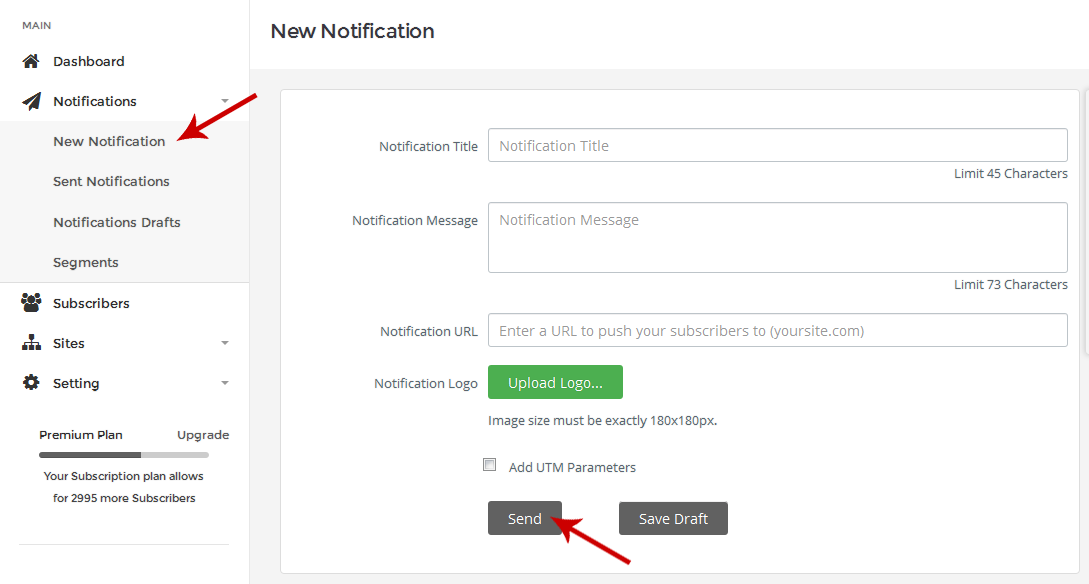
Step 3 : Fill all required fields.
Step 4 : Click on send button.

Step 1 : Login to your PushAssist Control Panel.
Step 2 : Go to Menu option Notifications -> New Notification.
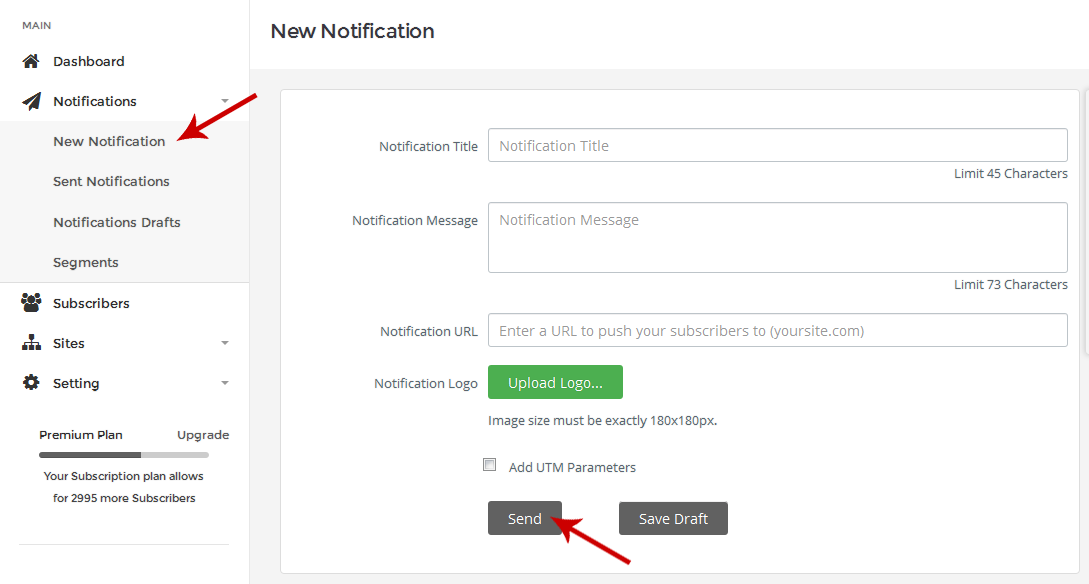
Step 3 : Fill all required fields.
Step 4 : Click on send button.